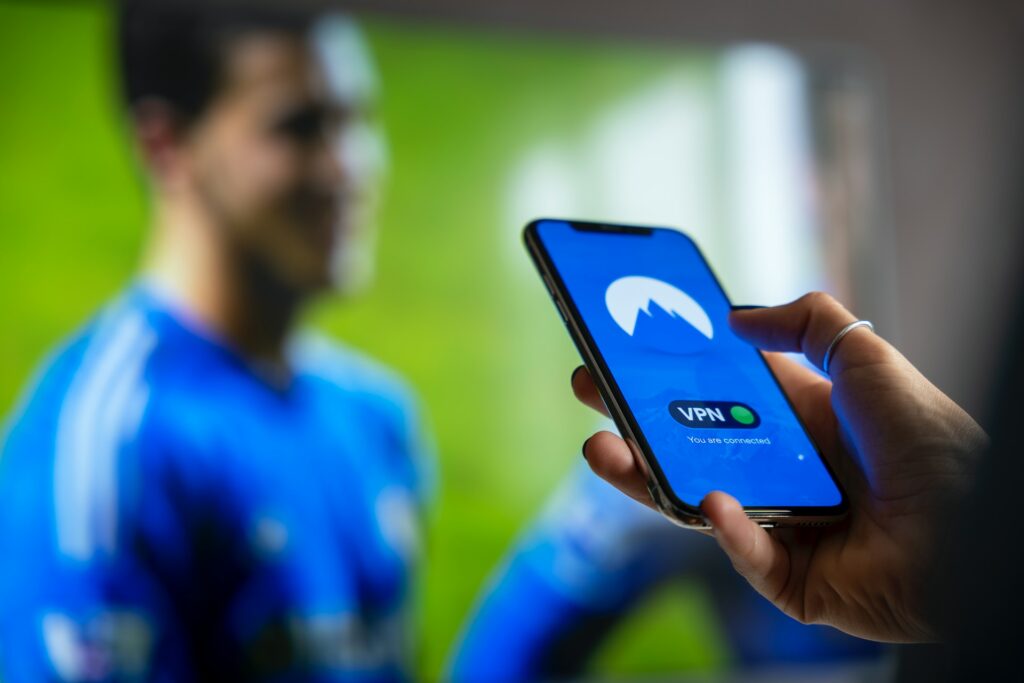
With an ever-increasing number of streaming platforms like Netflix, Hulu, Disney+, and HBO Max, there’s a world of entertainment at your fingertips. However, geo-restrictions can limit the content you can access. That’s where a Virtual Private Network (VPN) comes into play. Here’s your essential guide to using VPNs for streaming services.
Understanding Geo-restrictions
Streaming platforms often restrict their content based on geographical location due to licensing agreements. This means that what’s available on Netflix in the US might not be the same as what’s available in the UK or Japan.
Bypassing Geo-restrictions with a VPN
A VPN masks your IP address, making it appear as if you’re browsing from a different location. By connecting to a VPN server in a country where the content is accessible, you can bypass geo-restrictions and enjoy a wider range of entertainment.
Choosing the Right VPN for Streaming
Not all VPNs are created equal, and some are better for streaming than others. Here are factors to consider:
- Speed: Streaming requires a fast connection. Choose a VPN known for its speed to avoid buffering.
- Server Network: Look for a VPN with a broad server network. More servers in different locations give you more options for bypassing geo-restrictions
- Device Compatibility: Ensure the VPN is compatible with your streaming devices, whether it’s a smart TV, computer, or mobile device.
- No-Log Policy: To maintain your privacy, choose a VPN that doesn’t keep logs of your online activities.
- Customer Support: Reliable customer support is crucial, especially if you’re new to VPNs. Look for services with 24/7 support.
How to Use a VPN for Streaming
Here’s a simple step-by-step guide:
- Choose a reliable VPN suitable for streaming.
- Download and install the VPN app on your device.
- Open the app and sign in.
- Connect to a server located in the country where the content is available.
- Open your streaming service and start watching!
Remember, some streaming services have measures to detect and block VPN users. If this happens, try connecting to a different server, or contact your VPN’s customer support.
In conclusion, a VPN can significantly enhance your streaming experience by unlocking a world of content that would otherwise be inaccessible. Choose a reputable VPN, follow our guide, and enjoy unrestricted streaming entertainment.










